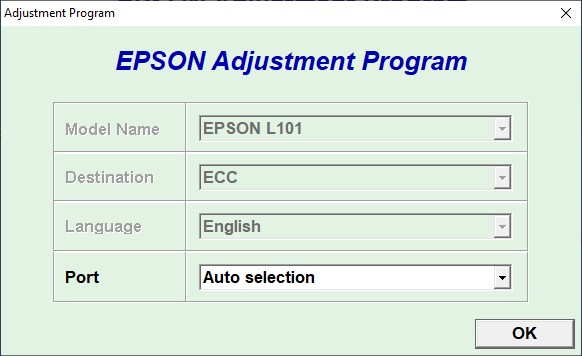Epson L101 resetter is an adjustment program used to reset epson L101 printers. By using this adjustment, you can perform printer maintenance by cleaning the waste ink pad counter that has been full, so that the printer can be reused without having to be taken to Epson service center.
Epson L101 resetter is free and can be used unlimitedly without limits. You can take advantage of this Epson resetter for use on many computers. So it also makes it easy for you if you want to use it on any PC. Using an Epson L101 resetter is also very easy. You can read the guide below.
How to Reset An Epson L101 Printer Using a Resetter (Adjustment Program)
1) Disable all antivirus installed on your computer. Includes Windows Defender Realtime Protection and Tamper Protection if using Windows 10.
2) Download Epson L101 Resetter via the link below article. Then extract the downloaded file by right-clicking then select “Extract Here“.
3) Run the file “AdjProg.exe” by double-clicking, then click “Accept“. Then select “Particular adjustment mode” button. Select “Waste ink pad counter“, click “Ok“.
4) Tick the “Main pad counter” section. Then click the “Check” button, followed by clicking the “Initialize” button. Perform this step repeatedly if an error occurs. Make sure the resetter is successful then click “Finish“.
5) Once successfully reset, you can turn off the Epson L101 printer and then you can turn it back on. If all is successful, the Epson L101 printer should be usable again.
That’s the tutorial how to use epson resetter L101 to clean Waste ink pad counter. This resetter can be used on Windows 7/8/10. You can download the Epson L101 resetter via the following link.