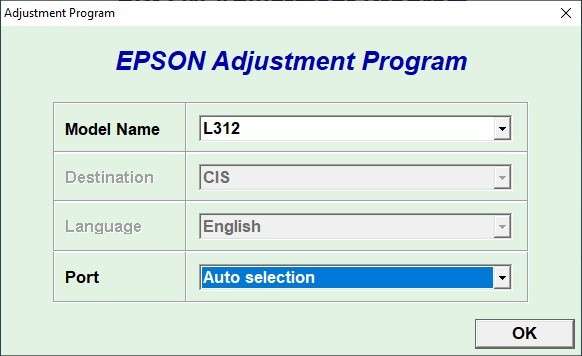Resetter for Epson L312 is software used to reset Epson printer type L312. Epson L312 resetter is one of the resetters that is also very easy to use. Without entering the key and can be directly used. This resetter will be very useful when your Epson L312 printer has a “Service required” error.
Here’s a guide how to reset your Epson L312 Printer
1. Turn off all antiviruses that installed on your computer for a while. Then you can download resetter through the link below this article.
2. Extract successfully downloaded resetter file. Then open the resetter folder and run “Adjprog.exe” file.
3. Then choose “Select” button, select option “Model Name” with “L312“, and click “OK” afterwards.
4. Continue by selecting “Particular adjustment mode” button > “Waste ink pad counter” > tick option “Main pad counter” > click “Check” button > click “Initialize” button. Repeat this step when an error occurs, making sure “Main pad counter” option remains checked when you click the “Initialize” button.
That’s an easy way how to use resetter for Epson L312 printer. You can download the resetter file via the following link.
Resetter Epson L312 Download
How to use? See video below
Video How to Reset Epson L312 Printer