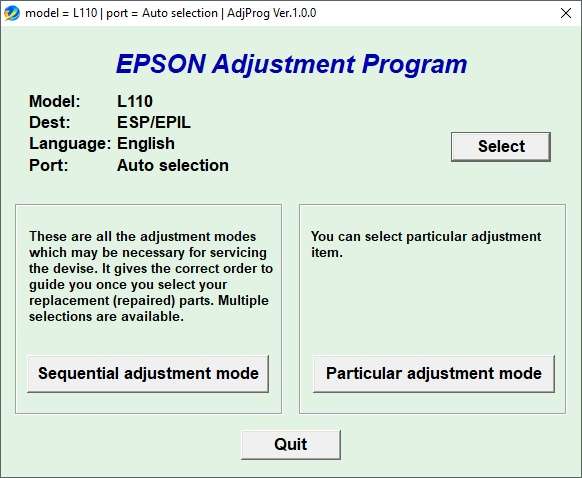Epson L110 is one type of printer that is widely used. However, after a long time used the Epson L110 may ask to be reset. For those of you who have a lot of money might easily be able to reset the printer, but you can use one alternative, namely using the Epson L110 Resetter.
How to use the Epson L110 resetter is very easy.
- Download resetter epson L110 first.
- Double click in Adjprogcracked.exe File.
- Choose Select Button.
- Select Model Name L110.
- Click Particular Adjustment Mode.
- Choose Waste ink Pad Counter.
- Ceklist in Main Pad Counter.
- Click Check and then Initialization.
- Click Finish.
For Example How to Reset Your Printer, you can see in the video below. Any question you can fill in the form comment section.