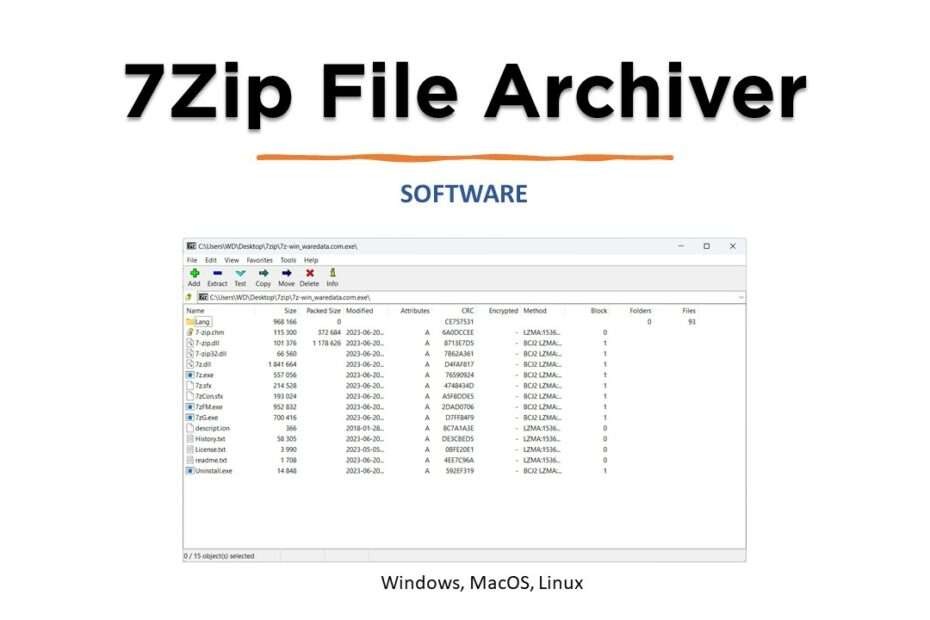7Zip stands out as a versatile and efficient file archiver utility that supports various compression formats. It operates as a free and open-source software, making it accessible to a wide user base. By default, 7Zip generates archives in the 7z format, identifiable by the .7z file extension. However, its flexibility extends beyond this, as it can also be employed to create ZIP and GZIP formats. Notably, when utilized for ZIP and GZIP compression, 7Zip boasts a remarkable compression ratio that surpasses those offered by competing tools such as PKZip and WinZip, with improvements ranging from 2-10%.
The strength of 7Zip lies not only in its open-source nature but also in its ability to deliver enhanced compression efficiency. Users benefit from a superior compression ratio when opting for ZIP and GZIP formats, making 7Zip a preferred choice for those seeking optimal file archiving and compression. This utility’s prowess is particularly evident in its ability to outperform established alternatives like PKZip and WinZip, underlining its effectiveness in managing and reducing file sizes with improved ratios, ultimately contributing to a more streamlined and efficient file storage and transfer process.
7Zip stands out as an accessible and cost-effective file archiver utility that can be utilized on any computer, including within commercial organizations, without incurring charges. This makes it a versatile and budget-friendly option for a wide range of users. Moreover, the majority of 7Zip’s source code is released under the GNU LGPL license, ensuring transparency and fostering a collaborative development environment. The specific licensing approach enhances the software’s appeal by allowing users to modify and distribute the code freely.
An important aspect of 7Zip’s user-friendly approach is its licensing model. Users are not required to register or make any payments to access and benefit from the utility. This ease of use and lack of financial barriers contribute to 7Zip’s popularity as a widely adopted file archiver. Additionally, it’s noteworthy that while most of the source code operates under the GNU LGPL license, the unRAR code follows a mixed license model, combining GNU LGPL with specific unRAR restrictions. This balanced approach to licensing ensures that 7Zip remains both accessible and legally compliant, further reinforcing its appeal to users across diverse computing environments.
7Zip Features
7Zip boasts an array of features that make it a powerful and versatile file archiver utility. One of its standout attributes is its high compression ratio, particularly in the new 7z format utilizing LZMA compression. This feature ensures efficient file compression, optimizing storage space without compromising on data integrity. 7Zip supports a variety of formats for both packing and unpacking operations, including 7z, ZIP, GZIP, BZIP2, and TAR. Notably, when it comes to ZIP and GZIP formats, 7Zip excels by providing a compression ratio that surpasses competitors like PKZip and WinZip, offering an improvement of 2-10%.
Security is a key focus of 7Zip, as evidenced by its inclusion of strong AES-256 encryption in both 7z and ZIP formats. This encryption capability enhances the utility’s appeal for users concerned with data protection and privacy. Furthermore, 7Zip offers a self-extracting capability specifically tailored for the 7z format, simplifying the extraction process for users. The utility seamlessly integrates with the Windows Shell, providing a user-friendly interface and enhancing overall accessibility. Additional features include a powerful File Manager, a robust command line version for advanced users, and a plugin designed for compatibility with FAR Manager. With localizations available in 69 languages, 7Zip ensures a global reach, catering to diverse user preferences and language requirements.
7Zip is a versatile file archiver that is compatible with a wide range of Windows operating systems, including Windows 98, ME, NT, 2000, XP, Vista, 7, 8, 10, and 11. Whether operating on older systems like Windows 98 or the latest Windows 11, users can trust 7Zip to deliver reliable performance and support.
In addition to its native support for Windows environments, 7Zip extends its usability to Linux and Unix users through a port of the command line version. This cross-platform capability allows individuals working on Linux/Unix systems to benefit from the powerful command line features of 7Zip, enhancing the utility’s reach and appeal beyond the Windows ecosystem.
7Zip Download
Maybe you liked the following other articles?